UDYAM REGISTRATION CERTIFICATE DOWNLOAD
APPLY TO PRINT UDYAM REGISTRATION CERTIFICATE
DIRECTION TO FILL PRINT UDYAM CERTIFICATE APPLICATION FORM
1.Udyam Registration Number: Fill up the 12 digit Udyam Registration Number Given by Government.”सरकार द्वारा उत्पन्न अपना उद्यम पंजीकरण नंबर भरें।
2. Applicant Name: Applicant are required to enter his / her name as mentioned on Pan card
3.Mobile No : Fill the correct Mobile Number of Applicant.”आवेदक का सही मोबाइल नंबर यहां लिखें।
4.Mail ID : Fill the correct Mail ID of Applicant. “यहां अपनी सही ईमेल आईडी का उल्लेख करें।
5. State Name / राज्य का नाम
6. District Name / जिले का नाम
UDYAM REGISTRATION CERTIFICATE DOWNLOAD
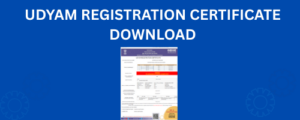 UDYAM REGISTRATION CERTIFICATE DOWNLOAD[/caption]
UDYAM REGISTRATION CERTIFICATE DOWNLOAD[/caption]
To download your Udyam Registration Certificate Download you can follow these steps:-
- Visit the Udyam Registration Certificate Download portal website. The URL for the portal is: Website portal
- Log in to your account using your Udyam Registration Number. If you haven’t registered yet, you’ll need to complete the registration process first.
- Once logged in, navigate to the “Print Certificate” section. This option is usually available in the dashboard or main menu after logging in.
- Click on the “Print Certificate” option. This will generate your Udyam Registration Certificate in a downloadable format.
- Review the certificate details to ensure they are accurate and up-to-date.
- Finally, click on the download button or link provided to save the certificate to your device. After downloading, you can print the certificate for your records or use it digitally as needed for various business purposes.
Please note that the specific steps might vary slightly depending on any updates or changes made to the Udyam Registration portal. If you encounter any difficulties during the process, you can refer to the portal’s help section or contact their support for assistance.
Who is eligible a Udyam registration Certificate Download?
Any individual or business entity that has successfully registered as a Micro, Small, or Medium Enterprise (MSME) under the Udyam Registration certificate download portal of the Government of India is eligible to download the Udyam Registration Certificate. This includes proprietorships, partnerships, Hindu Undivided Families (HUFs), Limited Liability Partnerships (LLPs), private limited companies, and others that have completed the registration and received a valid Udyam Registration Number (URN).
Why do I need the Udyam Registartion Certificate Download?
The Udyam Registration Certificate serves as official proof of your MSME registration under the Government of India. Downloading and keeping a copy of this certificate is important because:
- It is required to avail various government benefits, such as subsidies, schemes, and financial support.
- It helps in getting priority sector lending from banks and financial institutions.
- It may be needed for tender applications, tax exemptions, and other official purposes.
- It acts as a recognition of your business as a registered MSME, enhancing your credibility with clients and vendors.
Having a digital or printed copy of the certificate ensures that you can easily submit it when needed for business or compliance purposes.
What details are required to download the MSME Certificate?
To download the Udyam Registration Certificate,you will need the following details:
- Your Udyam Registration Number (URN)
- The mobile number linked with Aadhaar (used during registration)
- Access to that mobile number to receive the OTP
(In some cases) Aadhaar Number or PAN may be asked for verification.
CLICK here to know more…
Can I download the certificate using my MSME Number (URN)?
Yes, you can download your certificate using your Udyam Registration Number (URN). It is the primary reference required on the Udyam portal to retrieve your registration record. You will also need to verify your identity using the mobile number linked with Aadhaar through an OTP. Visit here.
Is OTP verification required to download the certificate?
Yes, OTP (One-Time Password) verification is mandatory to download the Udyam Registration Certificate. The OTP is sent to the mobile number linked with the Aadhaar used during registration. This step ensures that only the authorized person can access and download the certificate. Without completing OTP verification, the download option will not be available.
Click here to see more details.

